RPG-Maker MZ/MV Database-Tool
A downloadable tool
With the help of this tool, you can easily move around items in the database. It also allows you to quickly rename big amounts of switches and variables.
Instruction:
Important: I tested the program and had no issues, but still I would advice you to make a backup of your "data" folder of your game before using the program. Also this program can move your entries in your database, but it won't affect your maps, that means if you have an npc which gives you an apple with the database id=1 and you switch that apple to id=2 with the tool, the npc will still give you the item on id=1. But it's planned to fix this in later versions.
Download the files and extract them to a folder and open the "RPG-MakerTools.exe".
After starting you see this Window.
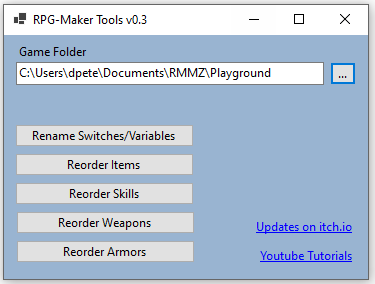
First you need to click on the "..." button and select your game folder.
Rename Switchts/Variables:
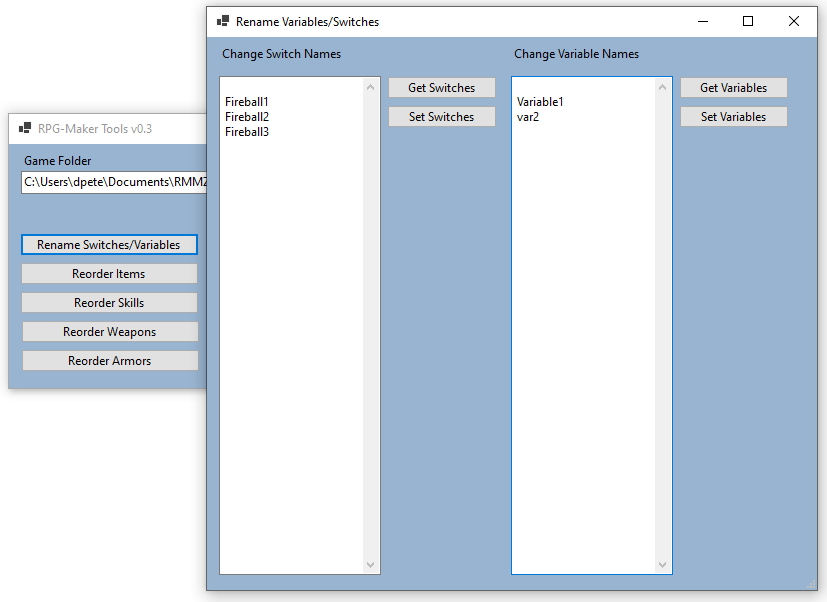
Click on "Get Switches/Variables" to load the current database settings to the program.
Now you can edit the names of the Switches and Variables. It's Important to leave the first line empty.
If you are finished with the editing simply click on the "Set Switches/..." button, to write it to the database.
Important: If you didn't close your RPG-Maker MZ while doing it, you will receive a message if you want to reload the json files, simply hit yes and you will see the changes you made in the program. If you are using RPG-Maker MV you have to restart the MV after you made a change.
Reorder Items/Skills/Weapons/Armors:
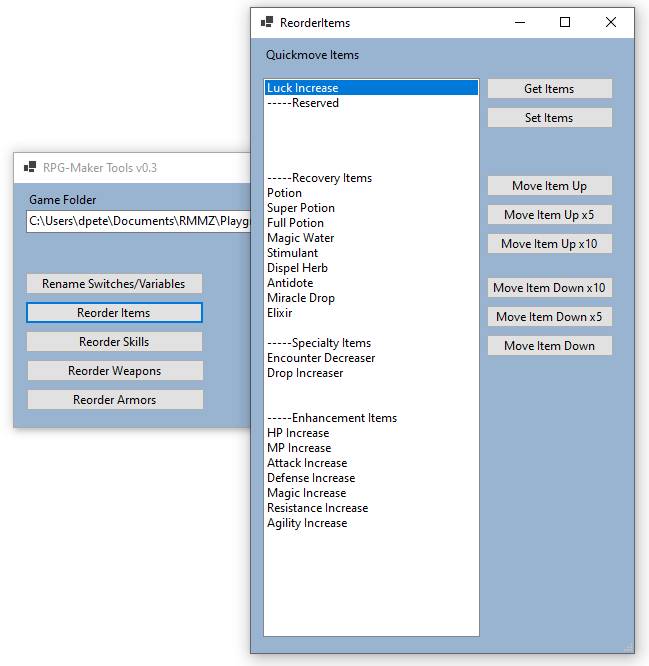
It works the same way for Items/Skills/Weapons/Armors, so I will only explain it with the item reorder and you can use the others in the same way.
Click on Get Items to load in the current items from the game.
After that you can select and move the items with the use of the buttons.
If you are finished reordering your items, click on Set Items to save it to your game database.
Important: If you didn't close your RPG-Maker MZ while doing it, you will receive a message if you want to reload the json files, simply hit yes and you will see the changes you made in the program. If you are using RPG-Maker MV you have to restart the MV after you made a change.
Download
Click download now to get access to the following files:
Development log
- v0.1-v0.3Aug 15, 2021
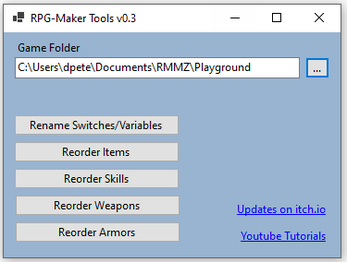

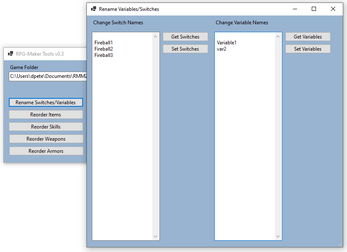
Leave a comment
Log in with itch.io to leave a comment.